What is a shortened or vanity URL in a QR Code?
Anatomy of a shortened URL
If you create a dynamic QR Code, a shortened URL in the QR Code will be used, so fewer characters must be encoded in the QR Code and the QR Code will be easier to scan. Thus, the QR Codes is smaller in size, and you need less space when you print the QR Code.
The shortened URL in the QR Code is also called a custom URL or vanity URL.
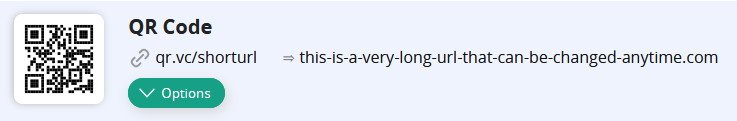
The shortened URL of a QR Code contains a customizable text that provides a hint to the user scanning the QR Code about the content of the destination URL. For security reasons and to avoid duplications, it only accepts lower case characters. The length of the vanity URL has to be between 3 and 50 characters.
The destination URL of a QR Code can include parameters and it can contain up to 2048 characters.
Please note, that you can change the target URL on the right side any time, however, you should not change the shortened URL after creation. If you change the shortened URL anyway, all printed QR Codes will stop working.
Short URL versus regular URL
The following example shows a regular URL versus a shortened URL with the same destination:
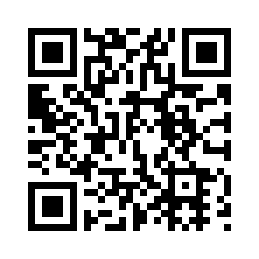
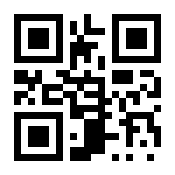
Frequently asked questions
Can I pass parameters in the short URL that are passed on to the target URL?
Yes, that is possible. If you add the id parameter to a shortened URL, e.g. qr.vc/short-url?id=1, the parameter will be passed on to the target URL, e.g.: www.target-url.com?id=1